The event registration for Gen Con opened up and it wasn’t that bad. At least not for me.
Last time I talked about how many events are at Gen Con. This time I will talk about how the registration process works. Before the events are opened to the public, we are given the opportunity to create a “wish list.” I would highly advise to use this both before and after the events are opened up. As I said last time, there are fifteen thousand events before it opens up. And there are just under ten thousand event still available a week after they open. But Gen Con’s website does have a good way to search for events that won’t drive you crazy.
First, you want to make sure you are only getting results for available events, so make sure you don’t get sold out events by deselecting this in the options button. Now, if you just want to play Shadowrun, Battletech, or Star Wars games. You can do a search for them using the search bar. Just remember it will look for any events with those words. So seminars, workshops, or meet ups with the word “shadowrun” will show. In the case of Star Wars, you will get results for “star” and “wars” and since it is a “gaming convention” you can imagine how many times “star” and “wars” will show up.
So let’s narrow down the search even more. To make things simple, lets go day by day. Here we just click on the “Day/Hour” button and all four days come up. Now click on Thursday (unless you really want and can do something on Wednesday) and you have every single event that is happening on Thursday in alphabetical order. This is still too many events. (Over four thousand) So you can organize them by the hour or by the event type. There are nineteen event types, which you can read about them in the previous post. To keep things simple we will use me as the example.
I like to get in as many different types of games as I can and maybe attend a seminar and/or a workshop. So first I looked at the LARP events. For me Gen Con is a great place to do LARPing since the area where we play is within walking distance. Plus there is a large variety of LARPs that you can do. So I clicked on the LARP button and clicked on each one that looked interesting to find out more. When I found one that interested me I selected to get a ticket for myself, and seeing how this was before they opened registration I could only select “Add to wish list.” (After they open you can select to put it directly in your check out cart.) I did the same with all the categories finding all the events I wanted to go to.
One thing to remember. Don’t worry if games or events overlap. I had 35 events in my wish list and I can guarantee you that the majority of them overlapped. What I did, and what I would recommend to you, is select the top eight games or events. From that list select the top four. Then from that list select the number one event. Now you have just selected the number one event that is most important to you from a list of over fifteen thousand events. Congratulations, now take this moment to pat yourself on the back.
There is a reason to do this. When the events open up, under your wish list page, there will be a button that says “Submit Wish List For Processing.” When you click this, the computer will try its best to get you into your first choice. Seems obvious but here is the thing. Thousands of other computers are doing the exact same thing all at once. Plus, all the events are “first come, first serve.” So when you have something like the Batman LARP, which only has 10 spots open, you are either the quick or the dead.
In my case, I was the dead. But there was a good reason. The Batman LARP was my second event. I was able to get my first event, which is “Wolf’s Dragoons Cadet Program.” It’s a Battletech game. I was also able to get the rest of the top eight events. That seems to be a common story of people being able to get all but one event. But that is not everyone’s story. I know a guy that got all of his events and another guy got none of them. So in my gamble, I didn’t “crap out” but I didn’t “hit it big” either. Still, I’m happy with how it turned out.
Now let’s talk about what to do if things hit the fan. Once again we can use me as an example. I will admit I felt rushed when submitting my wishlist because I just wanted to get it over with. So I just clicked the button, entered the cards information, and confirmed. I looked back later and found some events seemed to have overlapped. So I had to decide which events I wanted to do. When I made my decision, I went to my friend that didn’t get anything and asked him if he wanted the tickets. It is possible, and quite common, for one person to get all the tickets for the group and pass them out at Gen Con. A family is a perfect example of this. But he didn’t want them so I decided to return them.
Returning tickets are quite simple. Just go to your “Transaction” page and you will see everything you have purchased in the current Gen Con. Look for the transaction where you bought your tickets. Click on the “Return Tickets” button. From here you can choose to refund your money or get credit during the con. If you would like your money back, there will be a processing fee. If you choose to get credit you will have it as long as you keep your account. One year I could not attend a few events and returned the tickets. The next year I used that credit to get into events. The events will stay on your transaction page but will be marked out. Also, you can return tickets up until the event has started. So if you get sick and know you can’t attend an event you can return your tickets.















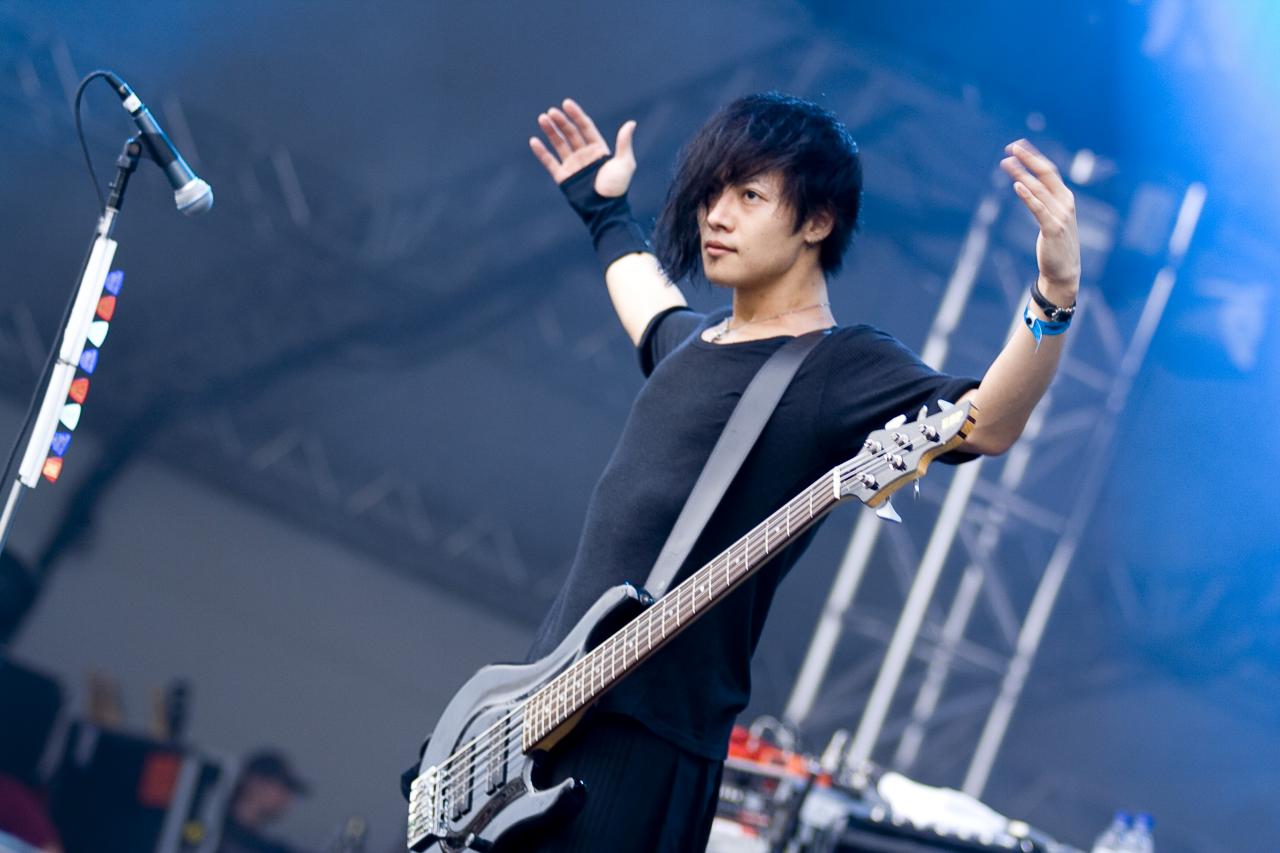

Comments are closed.